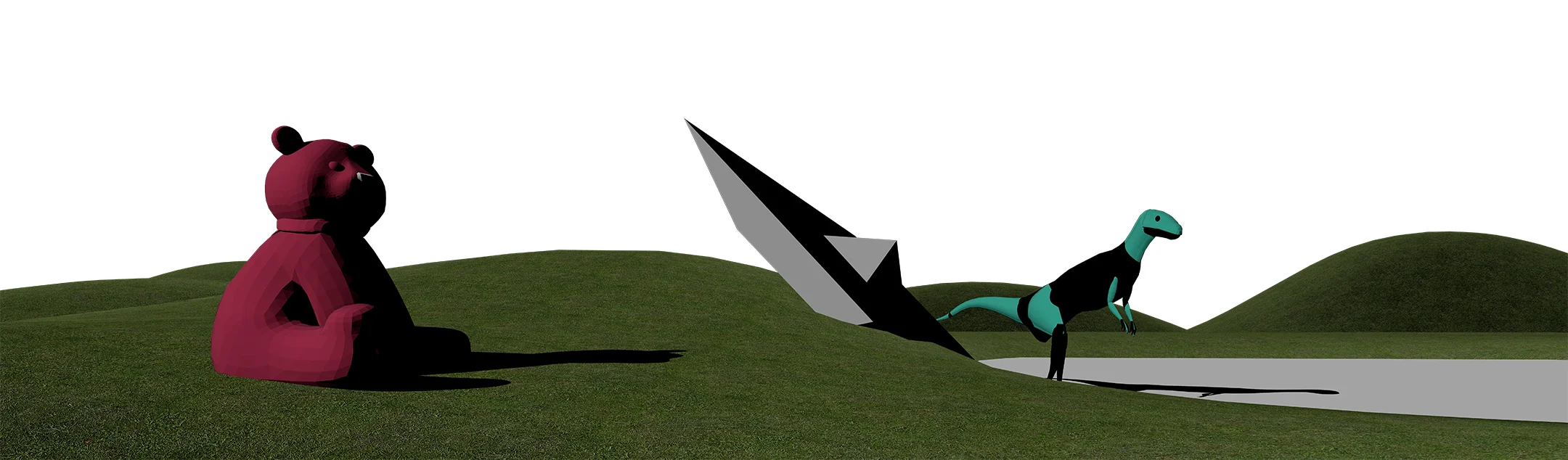THE PLAYGROUND
A SITELESS DREAMLAND FOR KIDS
For this tutorial, I chose to emphasize the importance of post-production. We'll start with a very simple Rhino base, collage some textures together and then bring the image to life with a few post-production tricks!
1 | BASE IMAGE:
RGB Rendering
Shadows
Material ID
Render ID
2 | WORKFLOW TIPS
A | SKY AND BACKGROUND TEXTURe
Be mindful of which sky you choose to use. In this case, it takes over 50% of the image so choosing the right sky was extremely important.
B | LANDSCAPE
Here is where we define the scale of the scene by adding trees and texture. Adding a few pink trees to the right side of the image helps balance the overall composition.
C | Entourage
To keep the mystery of the scale of this place, I chose to add only kids and no adults for the entourage.
D | Post - Production
Watch the Video Tutorial to see the full post-production workflow! The smaller dinosaur wasn't helping the image, so I decided to switch it out for a giant dinosaur toy!
Here is a collection of some of the images I used to get inspired from. Check it out on Pinterest! *
Any questions or suggestions? Leave a comment!
*These examples are for graphic inspiration only. Their contents are unrelated to this website.
Renderings and Tutorial by Stefani Fachini