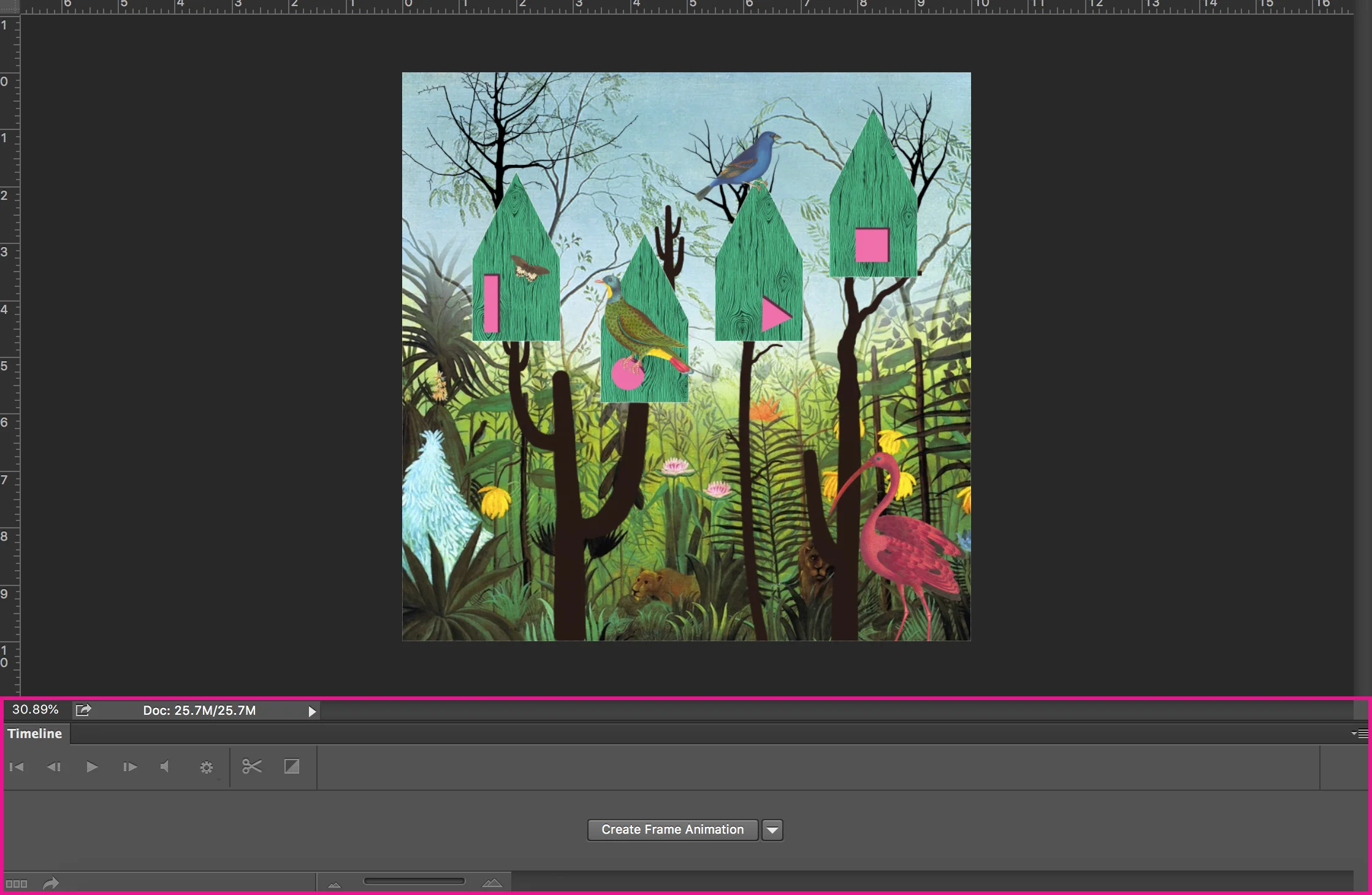HOW TO GIF
HOW TO CREATE A GIF USING PHOTOSHOP
Creating a GIF using Photoshop is very simple. GIFs can be a great tool to show how your buildings operate. You can use it to show how your building changes from day to night, open and close windows, etc. Simply follow these steps in Photoshop:
1 | Create THE image
For this tutorial I created a collage using two Henri Rousseau's paitings and entourage from Artcutout.
2 | GIF WORKFLOW
A | OPEN TIMELINE
Go to Window > Timeline
A menu will appear under your image - this is where you'll create all the frames.
B | Create Frame
Click on Create Frame Animation and make a new layer for each frame.
Once you have created all frames, go to the menu icon on the right and click 'create frames from layers'
C | Time
Choose how long each frame should appear, as well as how long it should run for (once, 3 times or forever).
You can preview the GIF by clicking the play button.
File > Save for Web > Save as GIF
Done!
Images and Tutorial by Stefani Fachini